Level Up Your Productivity: Introducing FormLang Workflows
Tired of repetitive form publishing and missed reminders? Workflows are your personal assistants, automatically publishing your forms on time and keeping everyone on track. No more wasted time or forgotten tasks - let workflows handle the routine while you focus on what drives your success.
Imagine this: Every Monday, a fresh form magically appears for your team. No more manual setup. You simply glance at the responses and see who's lagging behind. Easy, right?
That's the power of workflows. With our intuitive wizard, crafting these automated assistants is a breeze. No coding.
Ready to unlock a new level of efficiency? Dive into this guide to discover how workflows can transform your work!
Workflow wizard
The workflow wizard is accessible through the Create a Workflow option in design App. It's a three-step process, as you'll see in Figure 1 below.
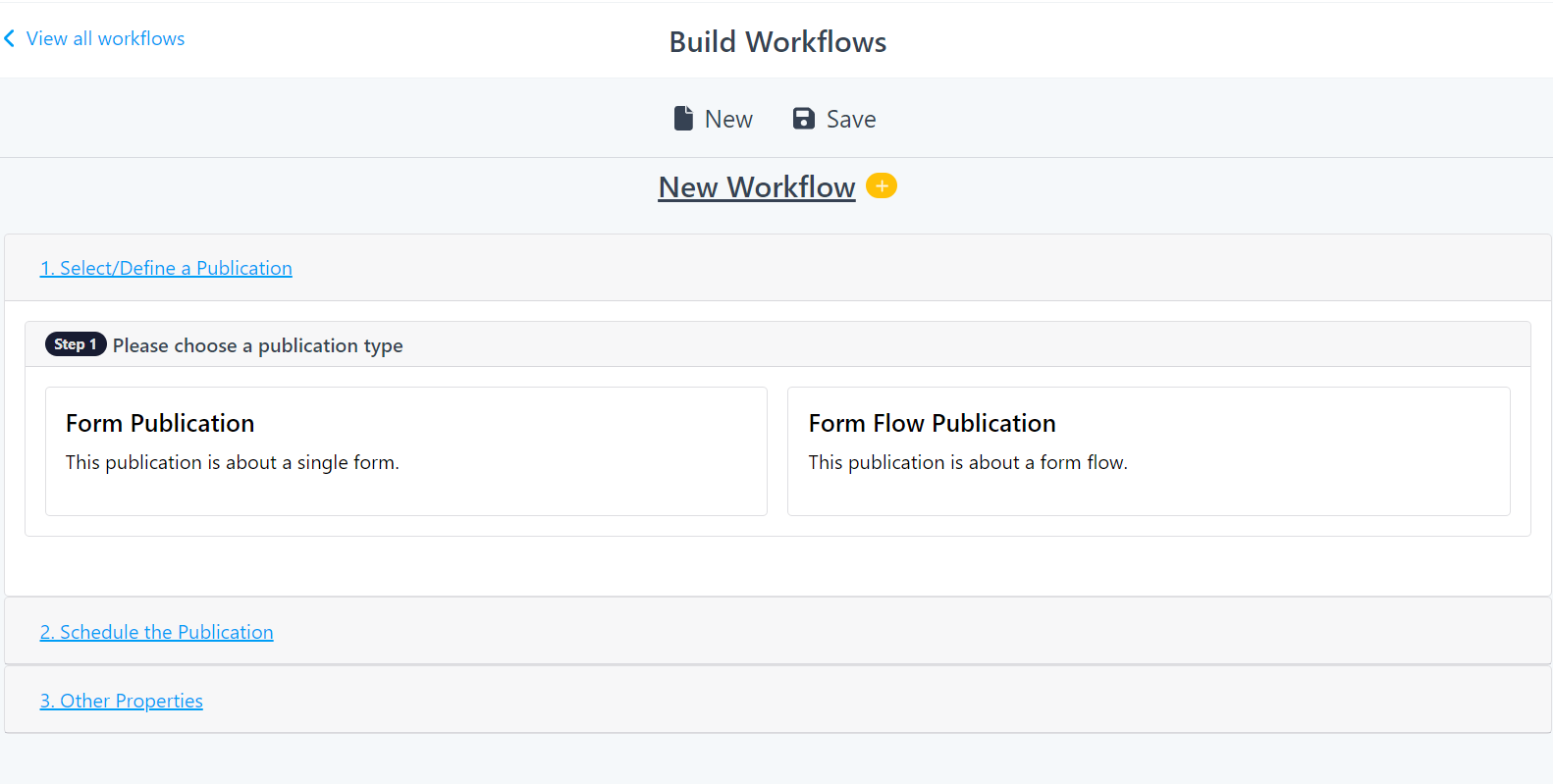
Figure 1: Workflow wizard
In the first step, you'll pick a publication to serve as the foundation for your workflow. Don't worry, your existing publication won't be affected! You can choose an existing publication for a form or form flow, or create a new one tailored to your needs and target audience. Figure 2 shows a workflow with the chosen publication highlighted.
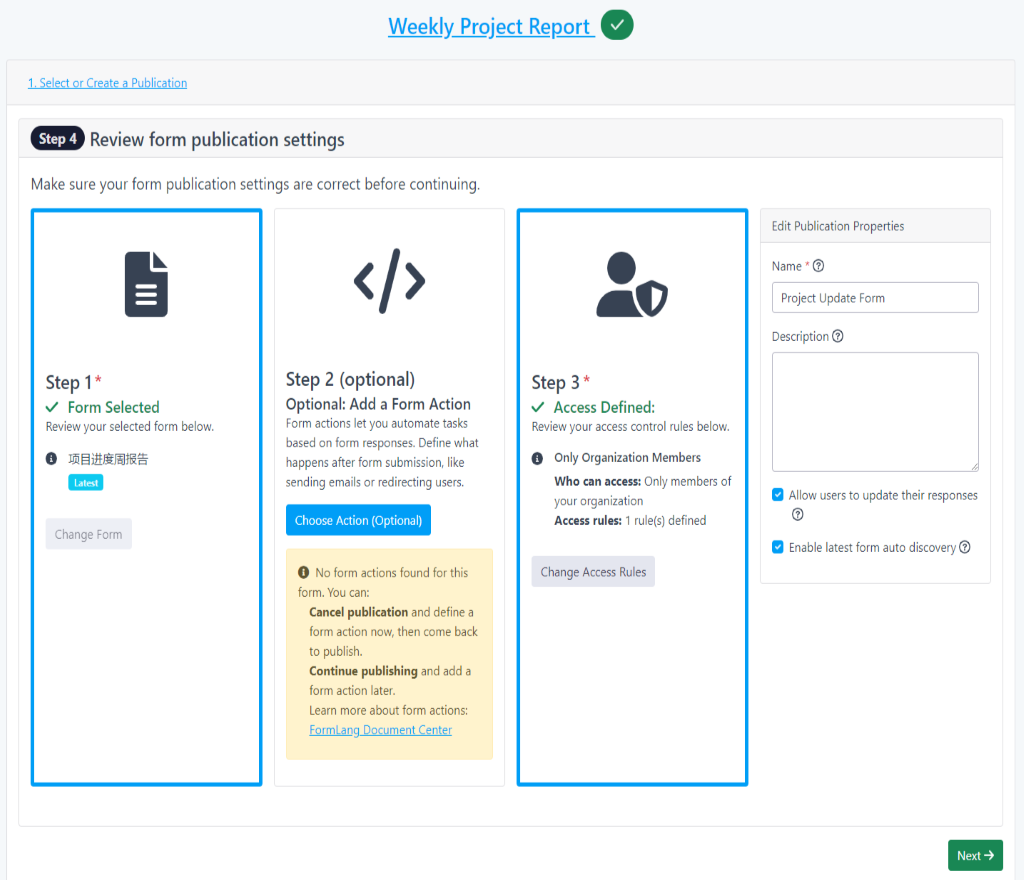
Figure 2: Workflow wizard with the selected publication
Craft Your Workflow's Execution Plan
Take charge of your workflow's timing in step two! Schedule it for a single execution on a specific date and time, or set it to repeat daily, weekly, or monthly based on your needs. Want more control? Exclude specific dates from recurring schedules or define an end date. Plus, you can pause and resume your workflow anytime for ultimate flexibility.
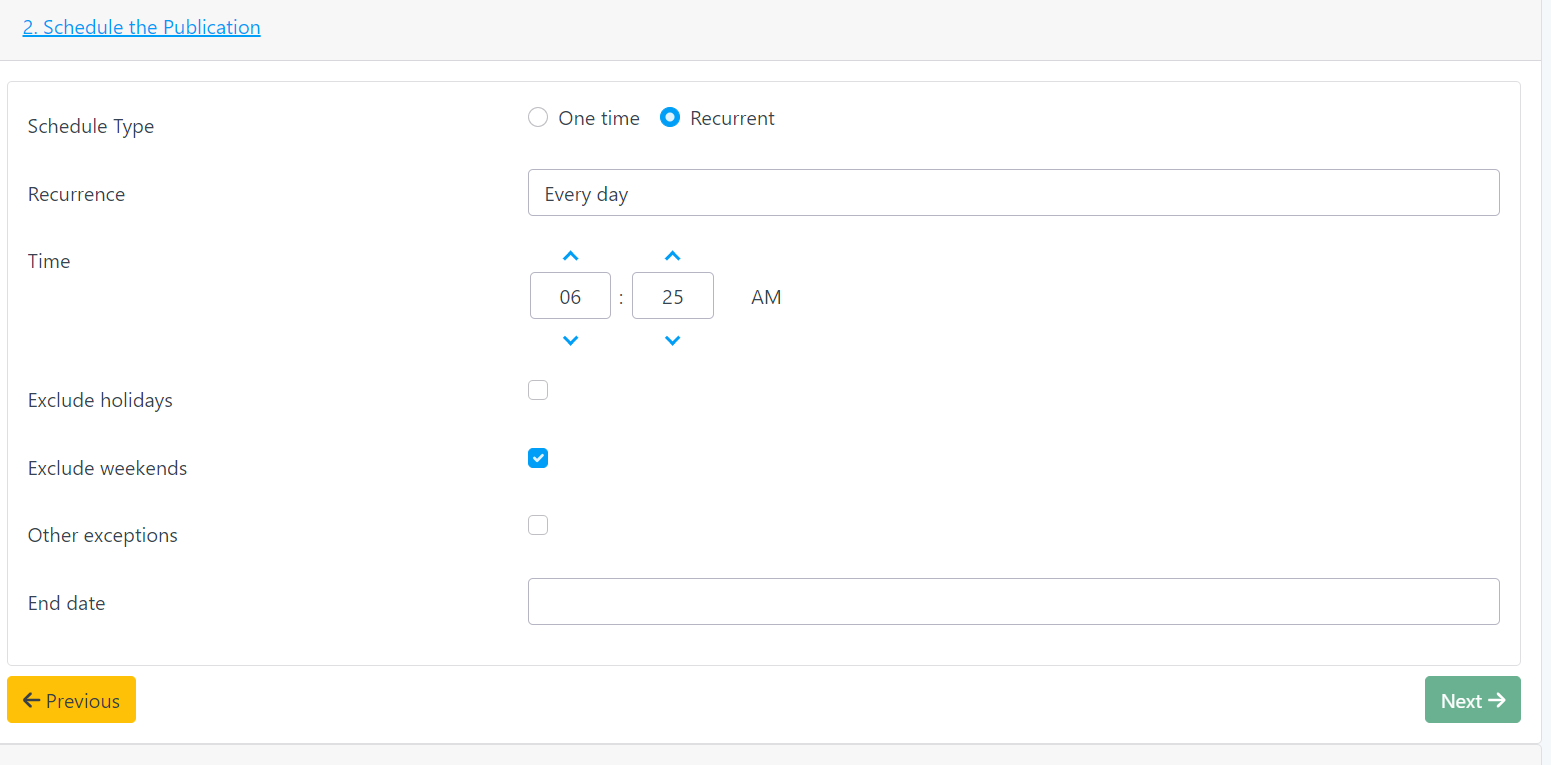
Figure 3: Crafting workflow's execution plan
Finalize Your Workflow and Unlock Its Power!
Give your workflow a name and optional description to easily identify it later. Hit the save button, and you're ready to unleash its full potential!
Further, you can start to create subscriptions, tailored to your specific needs, and watch your automated tasks come to life. For detailed guidance on subscription creation, refer to our event and subscription guide.